Here is a quick tip on Instagram advertising 👇🏻
You have two advertising options: Boost post (simple one) and Facebook Ads Manager (comprehensive one). Here are examples of what goal you can achieve with each of them:
You have two advertising options: Boost post (simple one) and Facebook Ads Manager (comprehensive one). Here are examples of what goal you can achieve with each of them:
1️⃣ Boost Post. It does what it says - promote your existing posts to the targeted audience. If you want to achieve success with Boost posts, it's essential to have a concise and understandable Instagram bio and feed. This way, someone seeing your account for the first time can quickly grasp what your account is all about within just three seconds.
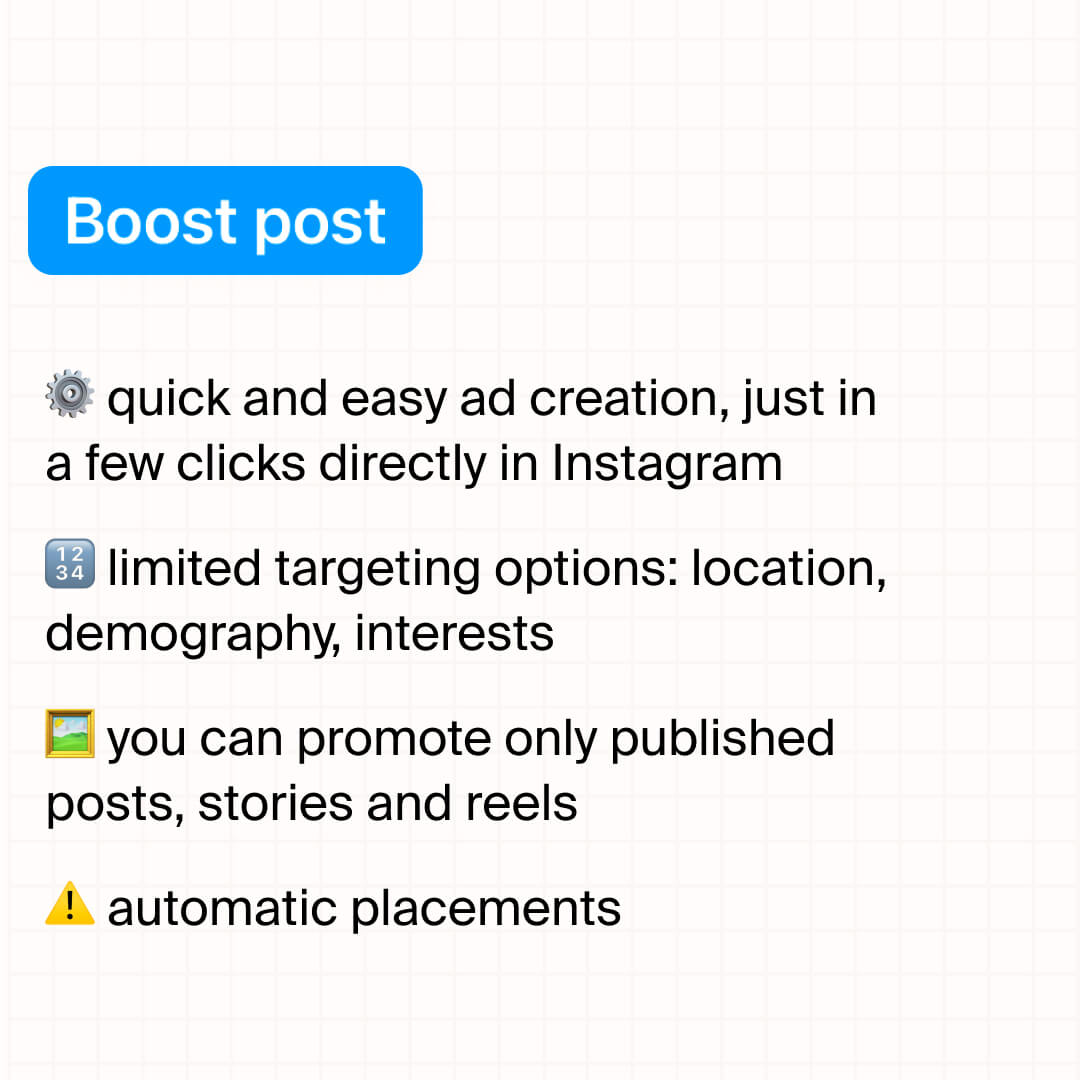
▶️ One practical approach to using Boost Post is to direct people to your account and convert them into followers. However, for events like pop-ups or open houses, you can invite people to visit you immediately without following.
👩🏼💻 Pro-tip is only to promote posts that have received the most interaction from your original followers.
2️⃣ Facebook Ads Manager is a comprehensive advertising tool that allows you to create and manage ads across multiple platforms, including Facebook and Instagram. In addition, it offers more advanced features, targeting options, and customization capabilities than Instagram Boost Post.
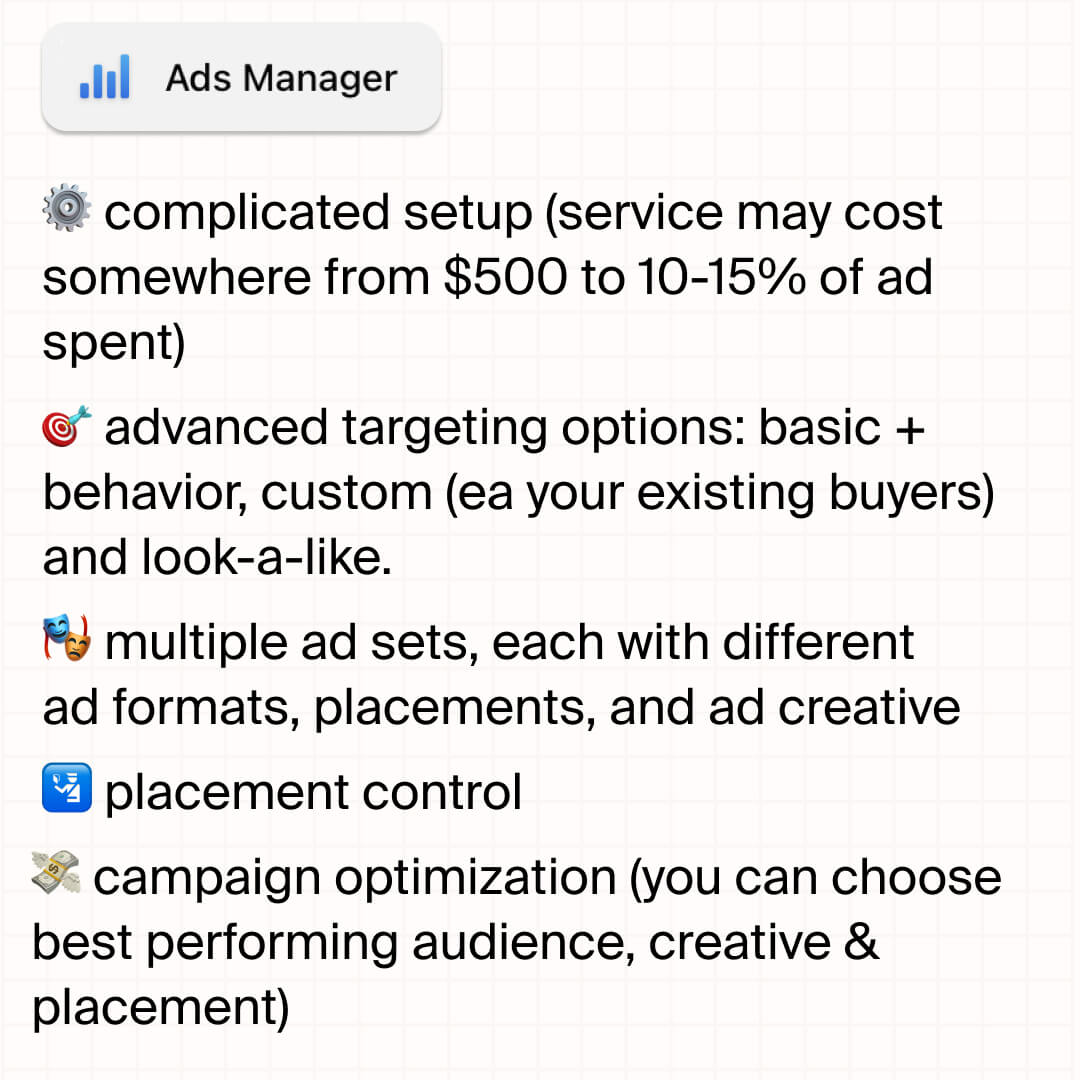
I use Ads Manager when I have a well-defined, measurable goal. Here we talk about sales and request forms on the website, email list subscribers, and registrations to webinars. With ads manager, we can use multiple ad creatives, placements (like separately rotated ads on Facebook feed, Insta feed, Stories, or Reels), and audiences. The ads manager provides each campaign with comprehensive analytics so that we can find out the best-performing creative, placement, and audience. Results for the same brand but different ad sets may vary drastically: from $5 to $35 per 1000 impressions. You'll need some technical skills and experience with marketing strategies to use Ads Manager.









